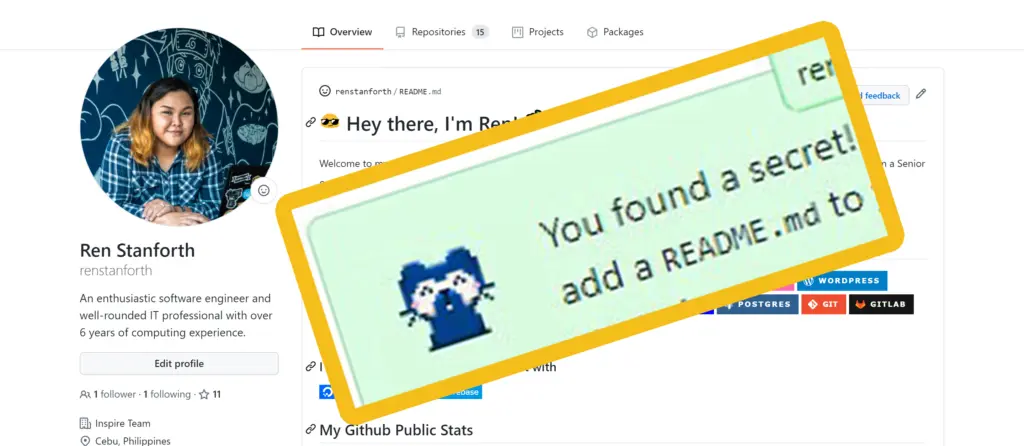It’s just a normal Sunday for me. Looking at socials, a little bit of news, and what’s new on Netflix. Then, I thought of checking out professional profiles of my friends and stumbled upon my friend Clint’s github profile. And oh my- Clint has his own README.md with Github Stats on his profile. I was like, “that.is.so.cool! How did he do that?”
So, I asked my friend about it, did my research, and followed instructions from an article I found which is this.
All you have to do is to create a repository using your username as the repository name, and a cute message will popup!
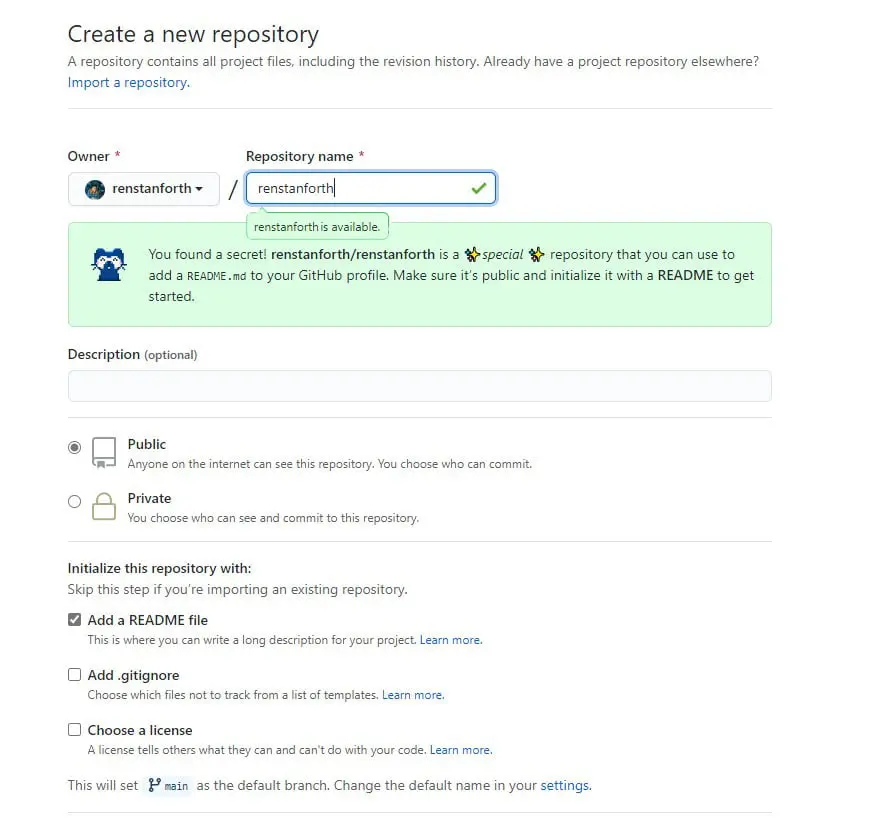
Don’t forget to tick the box where it says ‘Add a README file’. Then click the ‘Create repository’ button. It will automatically add a simple “Hi there 👋” message. Check the profile, and the README.md file will appear just above the pinned repositories section.
Edit the README.md file and add as much content as you like. You can check this article here, that’s where I look for inspiration on what to add to my README.md file. And oh! For the badges, here’s my source.
Check out my profile:
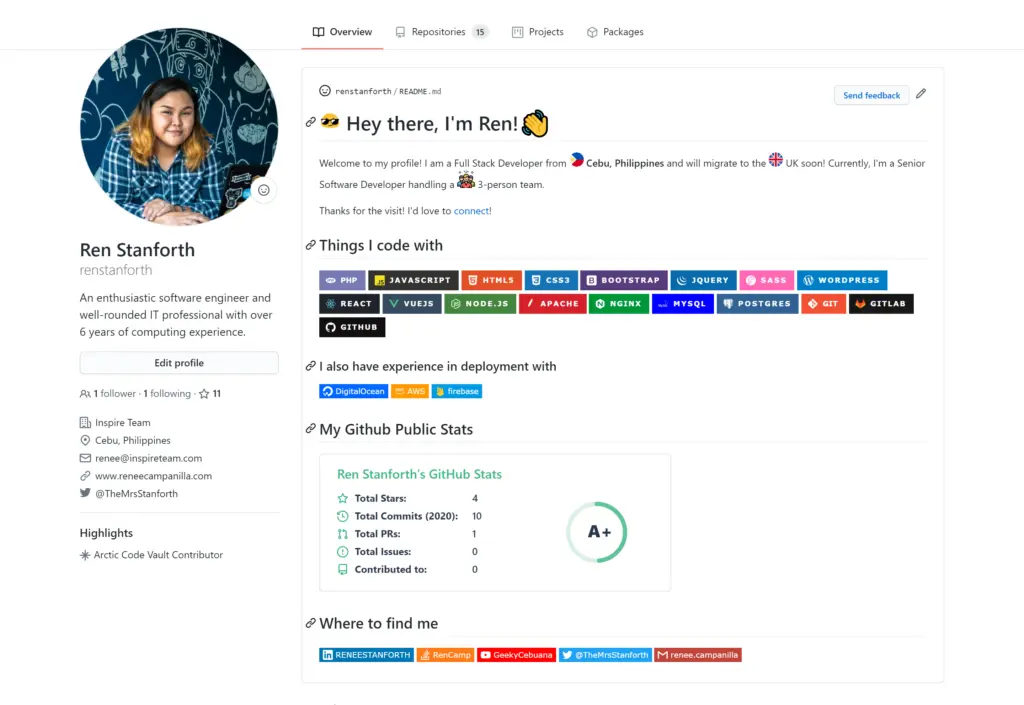
Have fun beautifying your GitHub profile!
Cheers! 🥂